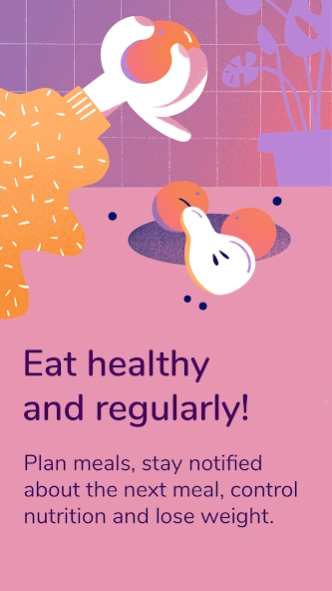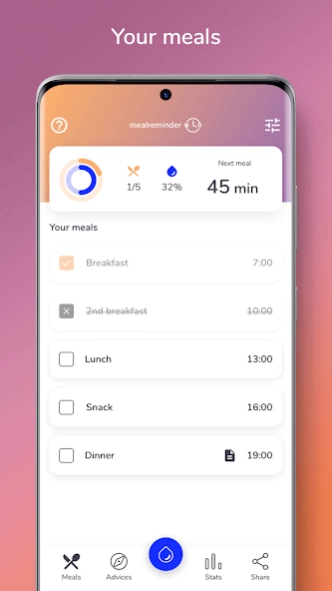Meal Reminder - Weight Loss 2.5.3
Free Version
Publisher Description
Meal Reminder - Weight Loss - Eat healthy and regularly! Control your nutrition and lose weight.
Eat healthy and regularly! Plan your meals, remember about them, control your nutrition and lose weight.
Meal Reminder is a simple application helping you to keep eating regularly.
Remember that eating regularly (with around 3 hours intervals) has many advantages:
• Accelerates your body fat burning, which causes weight loss or helps to maintain your weight
• Helps you to control the quantity of every meal and prevents overeating
• Regular breaks between meals protect from sudden decrease of the glucose level in your blood and ensure satiety
Meal Reminder - Weight Loss application helps you to follow this easy diet plan by following features:
• Custom meal times to suit your needs
• Fully customizable meal plan - configure as many meals per day as you need
• Alarms to notify you about meal time
• Status of current day to see either meals were eaten or skipped
• Editing past meals
• Delay the meal when needed
• Water reminder
• Stats
• 10 tips for healthy nutrition
Any comments are welcome. Please notify me if there are any functions that you want to be included in future versions of Meal Reminder - Weight Loss.
Thank you for download!
About Meal Reminder - Weight Loss
Meal Reminder - Weight Loss is a free app for Android published in the Health & Nutrition list of apps, part of Home & Hobby.
The company that develops Meal Reminder - Weight Loss is Healthy Reminder. The latest version released by its developer is 2.5.3.
To install Meal Reminder - Weight Loss on your Android device, just click the green Continue To App button above to start the installation process. The app is listed on our website since 2024-04-06 and was downloaded 1 times. We have already checked if the download link is safe, however for your own protection we recommend that you scan the downloaded app with your antivirus. Your antivirus may detect the Meal Reminder - Weight Loss as malware as malware if the download link to com.befit.mealreminder is broken.
How to install Meal Reminder - Weight Loss on your Android device:
- Click on the Continue To App button on our website. This will redirect you to Google Play.
- Once the Meal Reminder - Weight Loss is shown in the Google Play listing of your Android device, you can start its download and installation. Tap on the Install button located below the search bar and to the right of the app icon.
- A pop-up window with the permissions required by Meal Reminder - Weight Loss will be shown. Click on Accept to continue the process.
- Meal Reminder - Weight Loss will be downloaded onto your device, displaying a progress. Once the download completes, the installation will start and you'll get a notification after the installation is finished.